Drone
Where STEM Takes Flight
A standards-based, cloud-based virtual modeling STEM application that guides students through an engaging, realistic drone development process capped by a very cool Virtual Race -- all before building their actual drones.
A 3-D model is literally developed in minutes! The simplicity of the modeling process puts focus where it belongs - learning the critically important science, technology, engineering and math (STEM) that lives just below the surface. And it's completely web-based ... how cool is that? Then, "connecting the virtual to the physical,” students can build their actual drones.
For pricing information please contact customercare@whiteboxlearning.com.
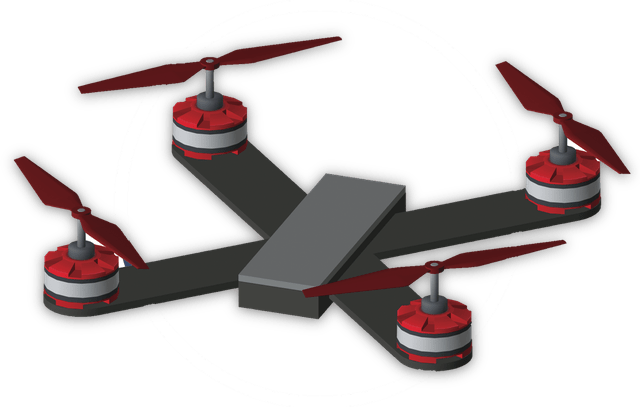
How it Works
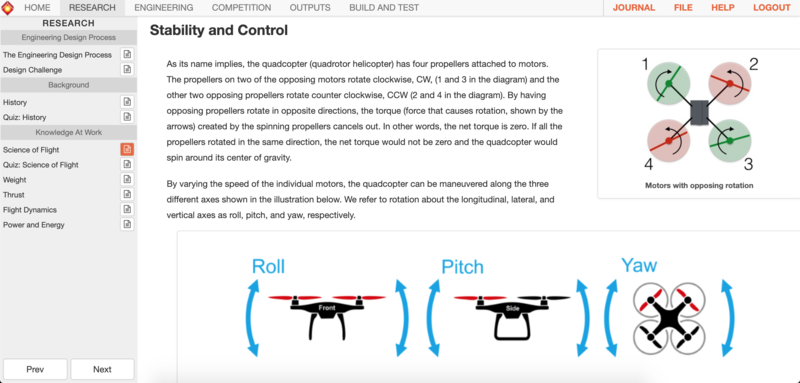
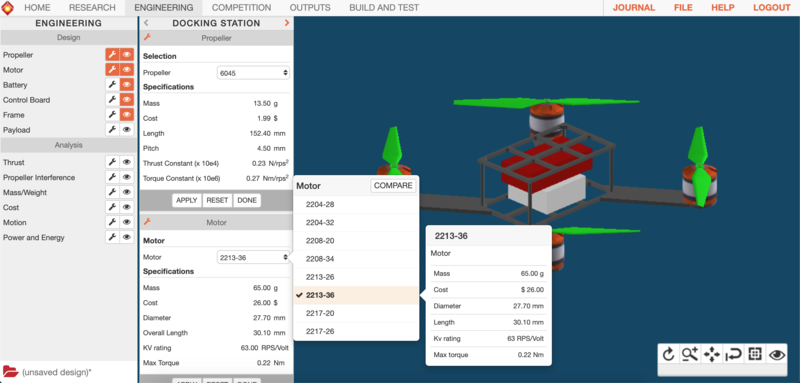
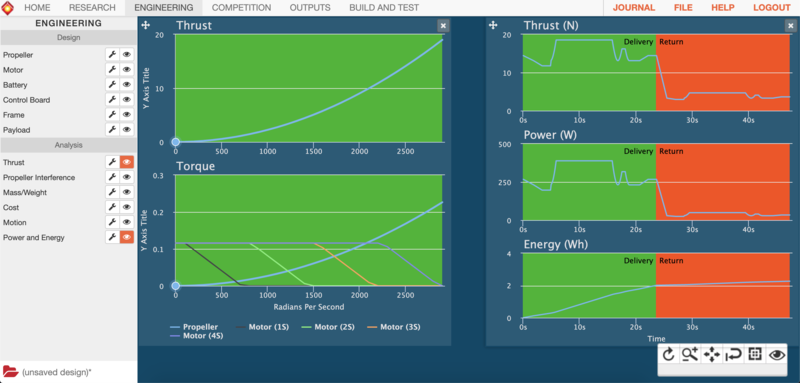

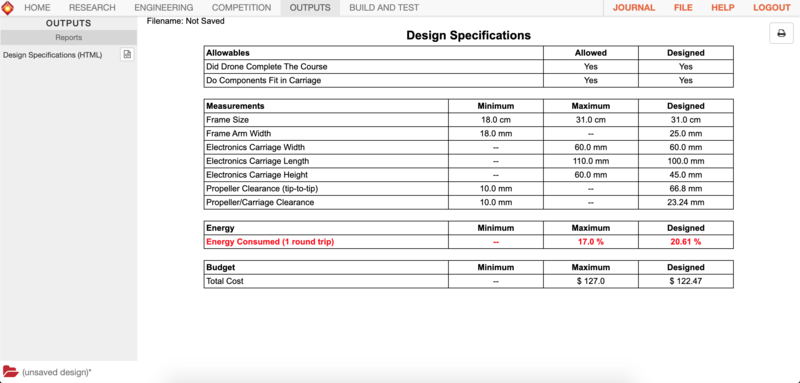

Benefits
- Teacher-Directed Curriculum
- The learning system puts teachers in control. Teachers can adjust the content level to meet the varied learning needs of Middle and High School students. Achievement and performance reports help teachers guide student learning.
- Standards-based, STEM Knowledge
- The application encompasses a high quality standards-based curriculum that enhances the development of fundamental science, technology, engineering, and math (STEM) knowledge.
- Comprehensive Suite of Tools
- The system contains a fully integrated suite of CAD, analysis, and content delivery tools - all within a common, easy-to-use interface.
- Time, Focus, and Confidence
- Students have time to focus on making theory actionable. This enables learning, and ultimately yields confidence.
- Exciting Web 2.0 Interface
- Because the system is web-based, it's accessible from anywhere. It's also built with the most advanced web-based tools available. This provides teachers with the flexibility they deserve, and students with the "wow factor" they expect.
System Requirements
Drone is a web-based product. All modern browsers are supported, including:
- Microsoft Edge: version 18 and higher
- Google Chrome: version 61 and higher
- Firefox: version 60 and higher
- Safari: version 12.1 and higher
The application may still work in older browser versions but support for those is not guaranteed.
We recommend using a computer with a minimum screen resolution of 1280 x 720. We do not recommend iPads as screen size can be issue when sketching and displaying 3d models.